Settings
Change Languages
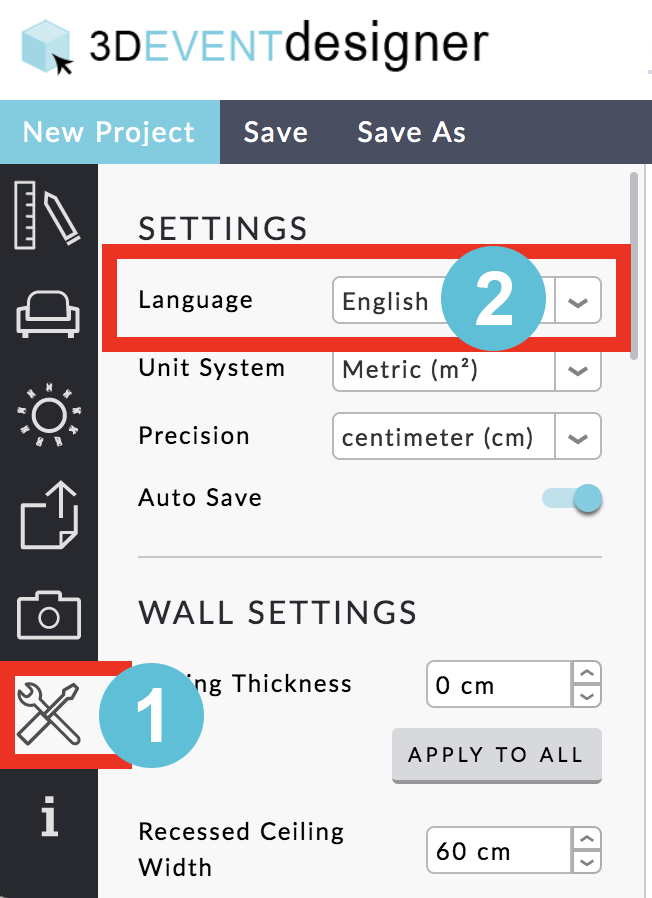
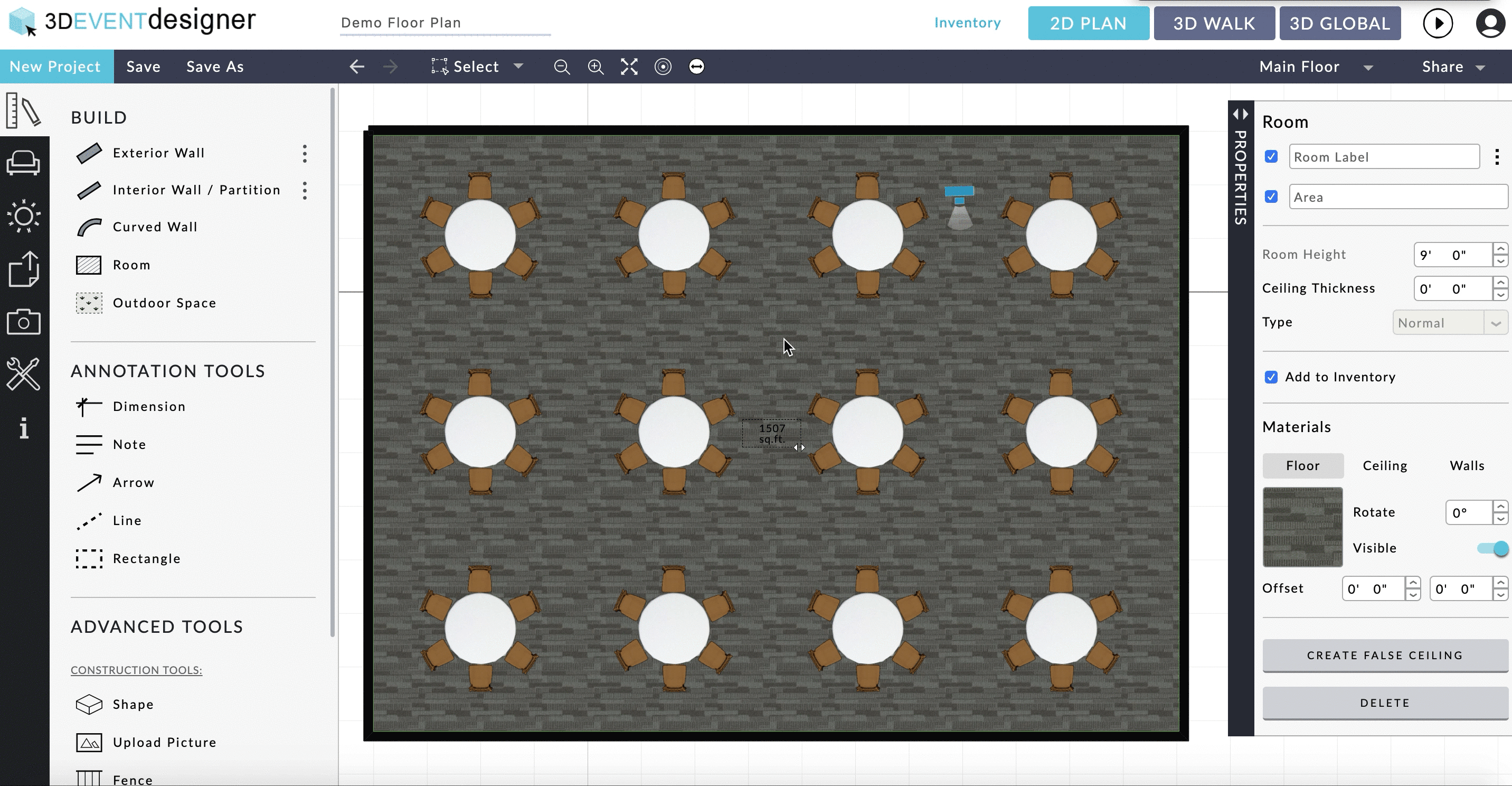
- Click on “SETTINGS” tab located on the left.
- Click on “Language” dropdown to specify the language of choice.
Change Units of Measure
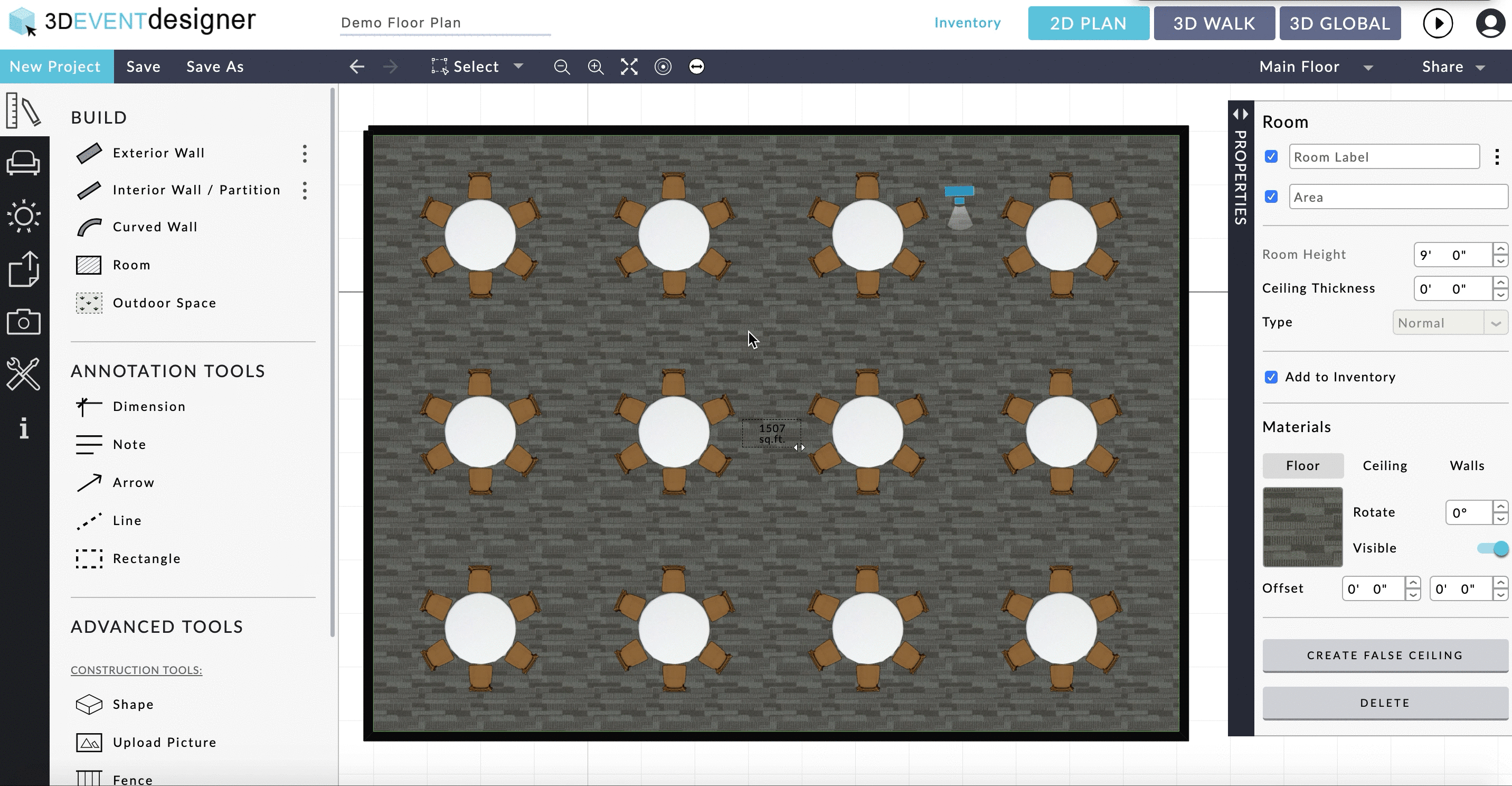
- Click on “SETTINGS” tab.
- Click on “Unit System” dropdown to switch between feet (Imperial) and meters (Metric).
Show or Hide Furniture and Décor Items
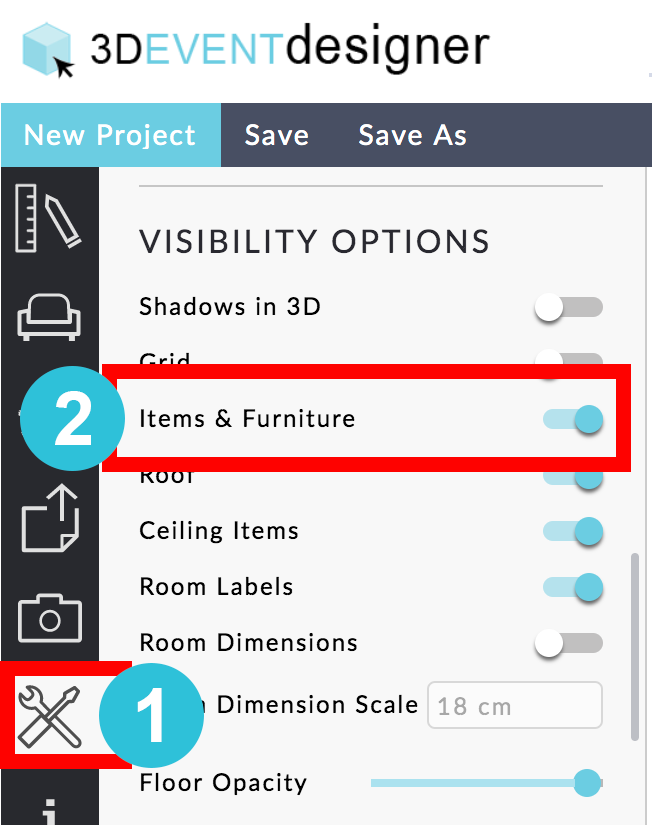
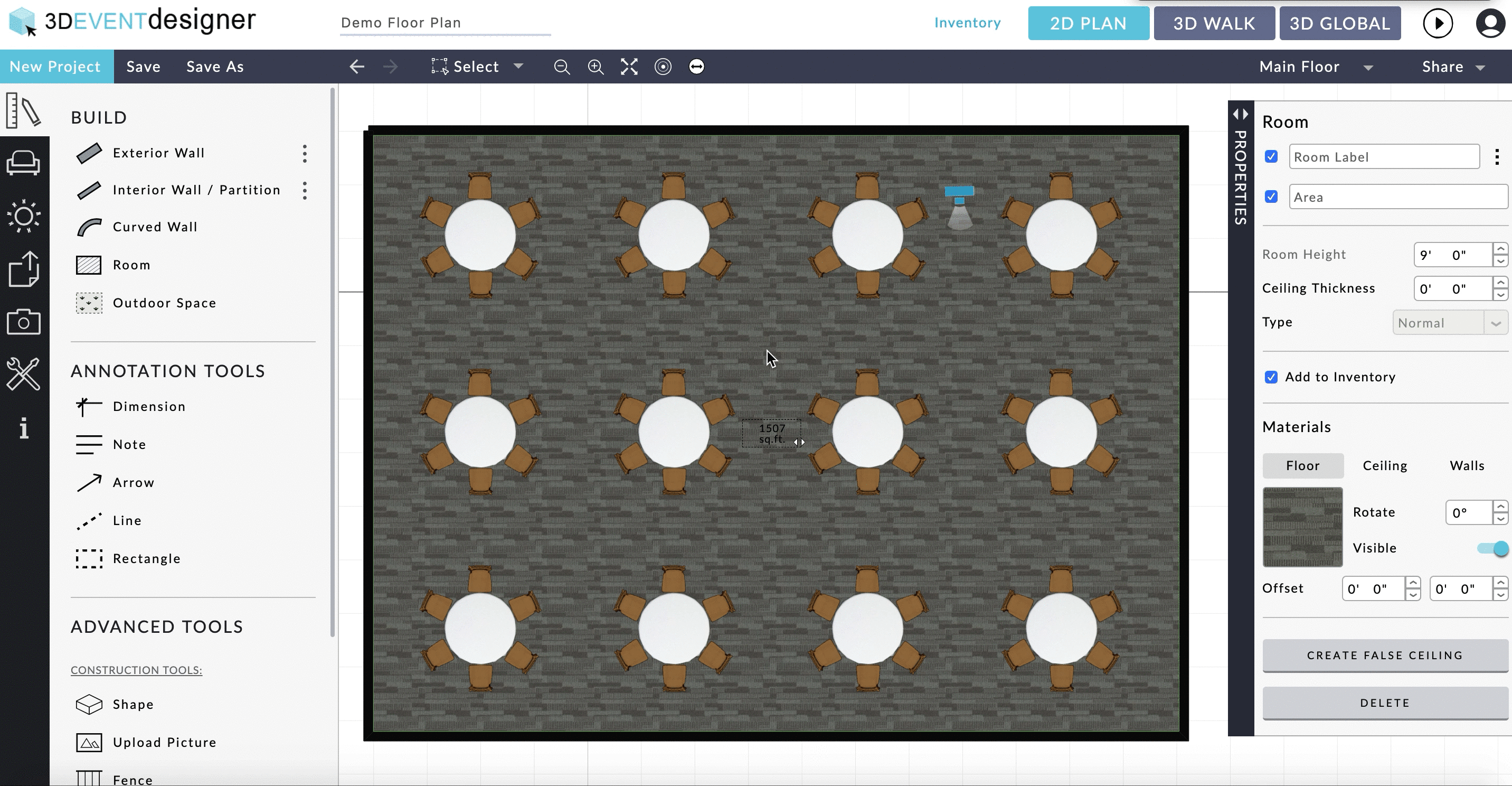
- Click on “SETTINGS” tab.
- Under the “Visibility Options” section, slide the “Items & Furniture” scale to the right to have them appear in the floor plan and to the left to hide them in the floor plan.
Show or Hide Dimensions
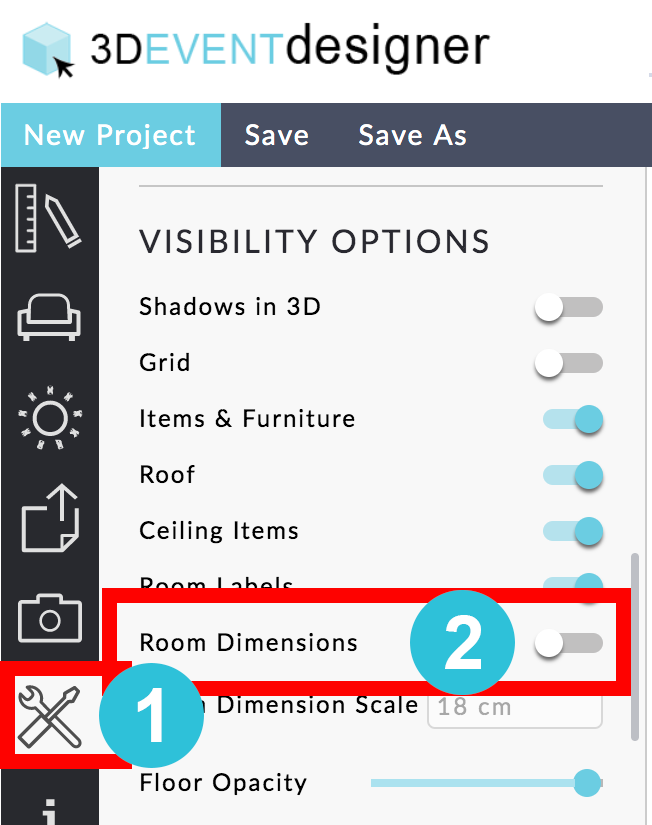
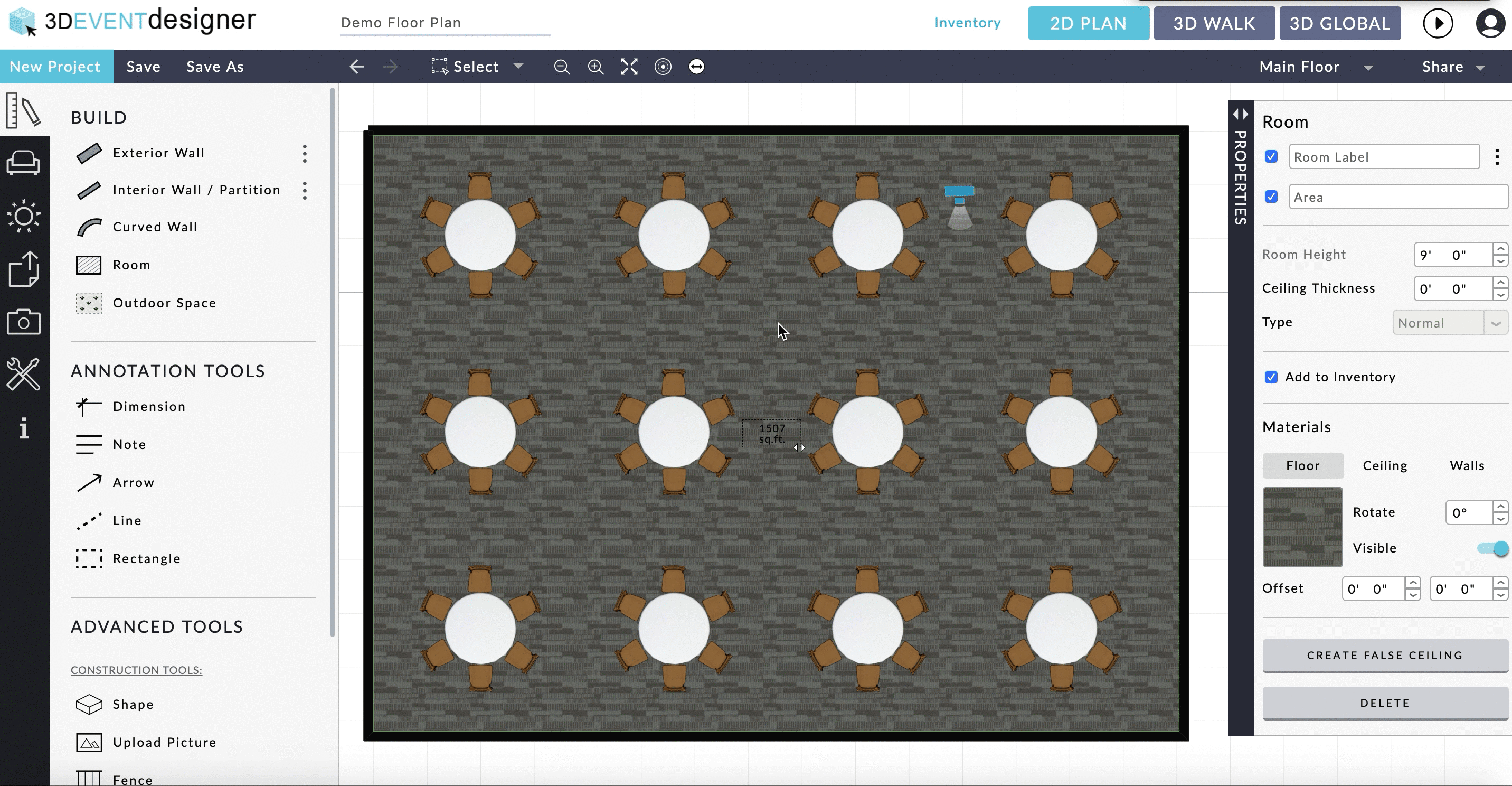
- Click on “SETTINGS” tab.
- Under the “Visibility Options” section, slide the “Room Dimensions” scale to the right to have dimensions appear on the floor plan and to the left to hide dimensions on the floor plan.
Hide Floor / Change the Flooring Opacity
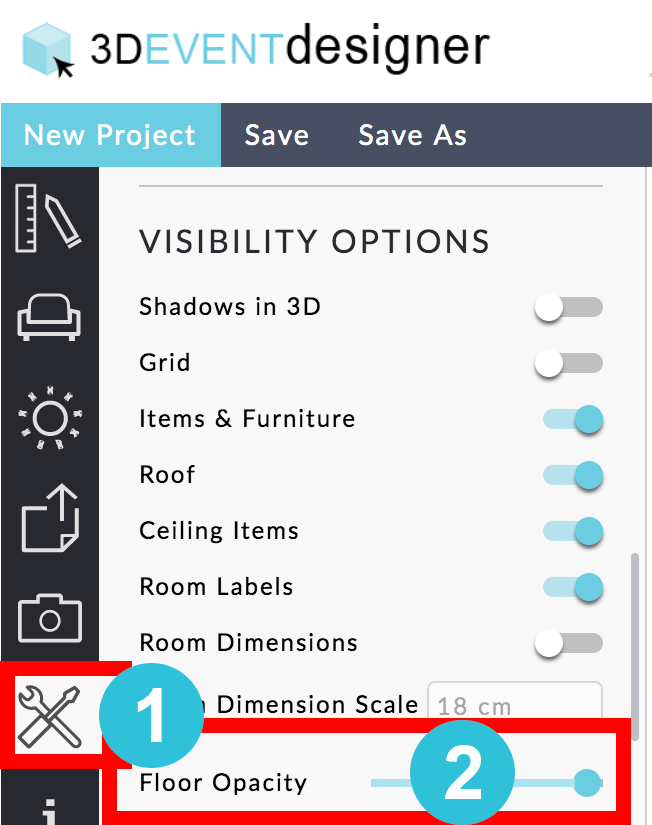
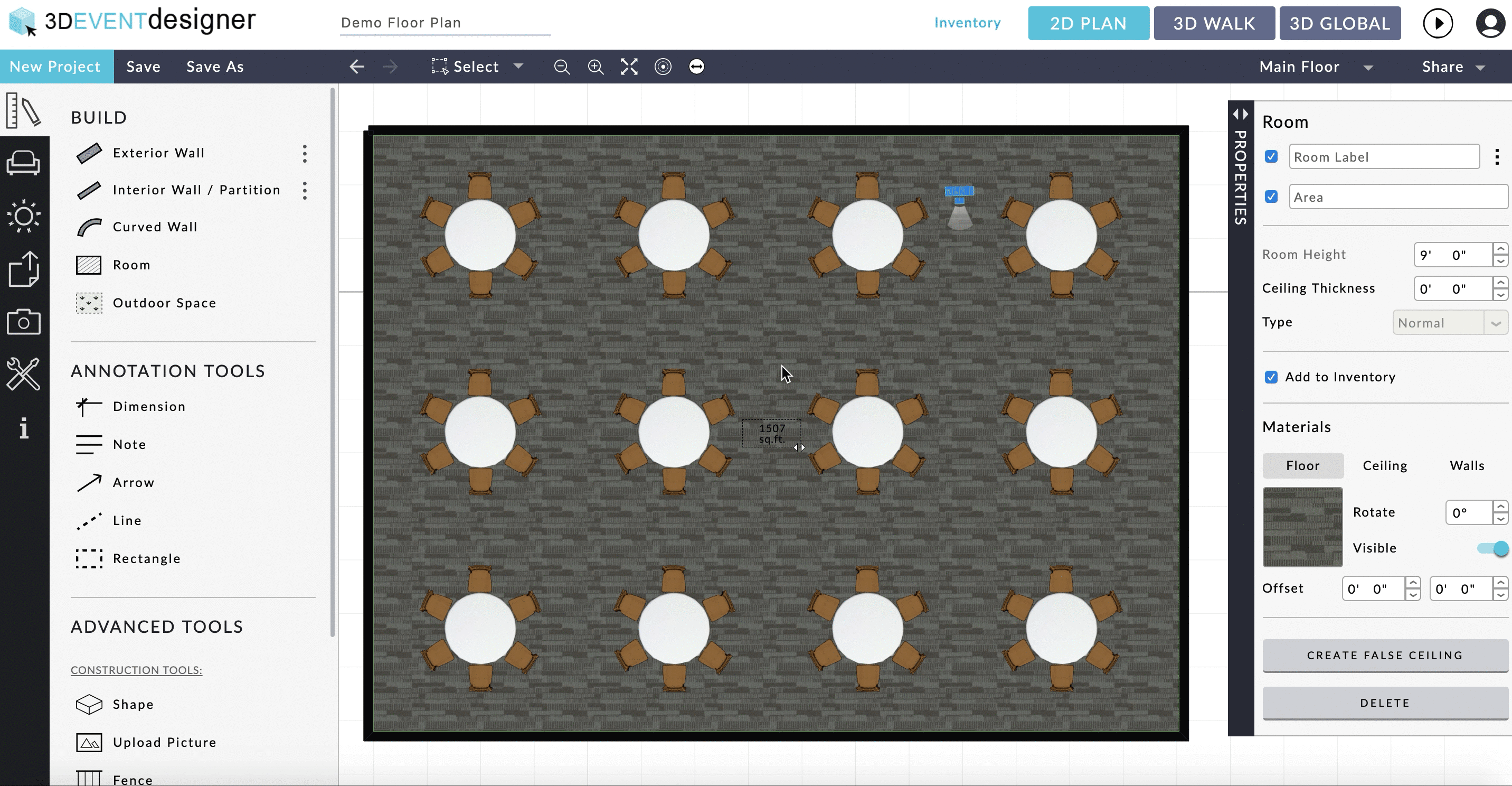
- Click on “SETTINGS” tab.
- Under the “Visibility Options” section, slide the “Floor Opacity” scale to the right to have the floor appear on the floor plan and to the left to hide the floor on the floor plan.
Hide Grid
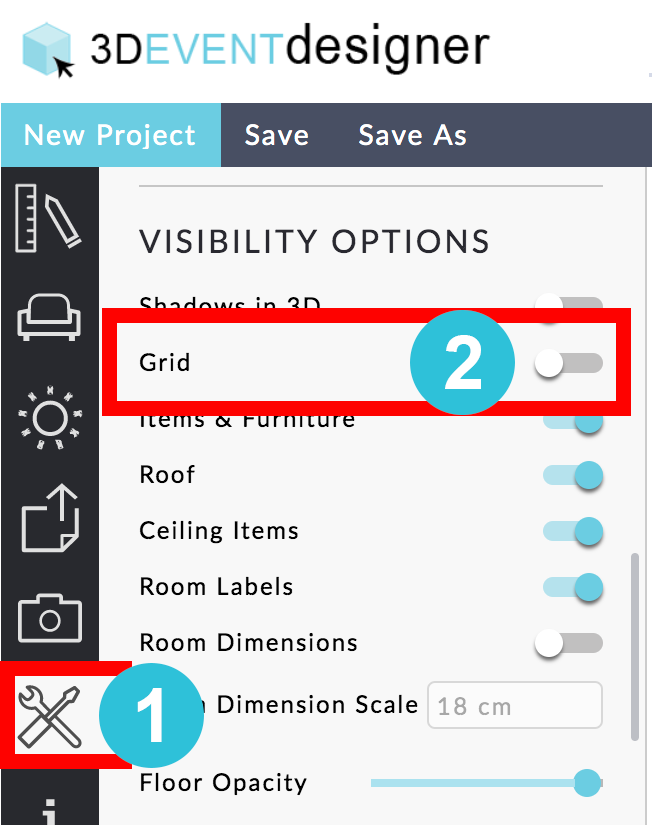
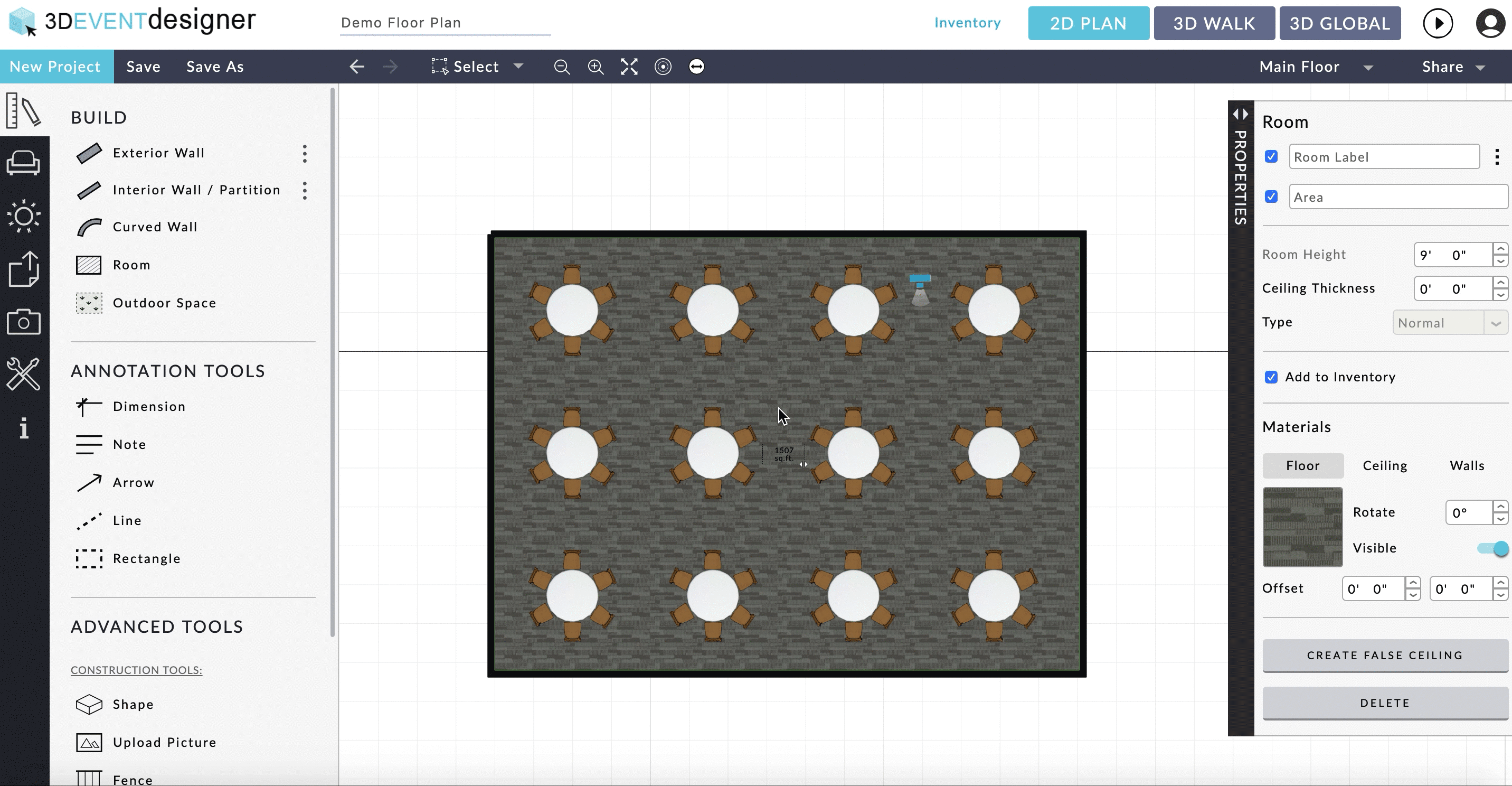
- Click on “Settings” tab.
- Under the “Visibility Options” section, slide the “Show Grid” scale to the right to have the grid appear in the workspace and to the left to hide the grid in the workspace.